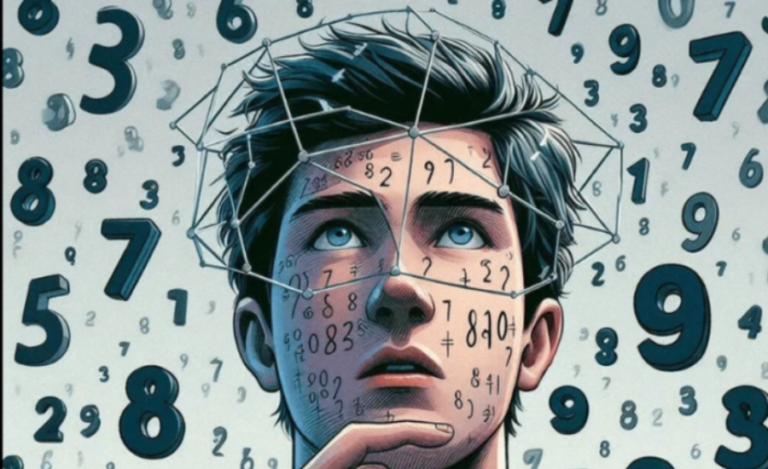Understanding np.mean in Python: A Complete Guide
When working with numbers in programming, one of the most common operations is to calculate the average. In Python, the NumPy library provides a very convenient function called np.mean to perform this task efficiently. The term “mean” here refers to the arithmetic average, which is the sum of all values divided by the total number of elements.
The np.mean function is not just about simple averages—it has options that allow you to calculate means across specific axes in multi-dimensional arrays, handle complex datasets, and work with large volumes of numerical data more easily.In this blog, we will explore everything you need to know about np.mean, from its basic use to advanced applications.
What is np.mean?
The np.mean function belongs to the NumPy library, which is a core package in Python designed for numerical and scientific computation. Its purpose is straightforward: it calculates the mean value of elements in an array or a sequence of numbers.
For example:
If you do not provide any axis parameter, np.mean(array1) computes the mean of the entire array. That means all numbers in the input are considered together, and the final output is a single value.
Why Use np.mean Instead of Manual Calculation?
Of course, you could calculate the average manually by summing numbers and dividing by the count, but np.mean has clear advantages:
- Less Code – One simple function call instead of writing sum and division separately.
- Efficiency – NumPy is optimized for speed and works much faster on large datasets.
- Consistency – It avoids mistakes in manual calculations and ensures accurate results.
- Supports Multi-Dimensional Data – Unlike manual methods, np.mean can handle arrays with multiple axes directly.
The Syntax of np.mean
The general syntax looks like this:
Let’s break it down:
- a: The input array or list of numbers.
- axis: Specifies the dimension along which the mean is calculated.
- dtype: Defines the data type for computation (for example, using float64 to ensure precision).
- out: Allows the result to be stored in a pre-allocated array.
- keepdims: If set to True, the output will maintain the same number of dimensions as the input.
Mean of the Entire Array
If you do not specify the axis parameter, np.mean will consider every element in the array as part of one large sequence.
Example:
The total sum is (1+2+3+4+5+6) = 21. The count of elements is 6. Dividing gives 21 / 6 = 3.5.
Using the Axis Parameter
The axis parameter changes how the mean is calculated.
- axis=0: Computes the mean down each column.
- axis=1: Computes the mean across each row.
Example:
Explanation:
- For axis=0, column averages are (1+4)/2 = 2.5, (2+5)/2 = 3.5, (3+6)/2 = 4.5.
- For axis=1, row averages are (1+2+3)/3 = 2.0 and (4+5+6)/3 = 5.0.
Working with Different Data Types
You can also specify the dtype to make sure calculations have the right precision.Even though the array is integer type, the mean is calculated using float precision, reducing the risk of rounding errors.
Using keepdims for Shape Control
Sometimes, you need the result to maintain the same dimensional structure as the input. This is where keepdims=True is useful.
Here, the output has the same two-row structure, making it easier to use in later calculations that expect the same shape.
Comparing np.mean with Python’s Built-in Mean
Python also provides a statistics.mean function, but np.mean is generally preferred when working with arrays because:
- It supports multidimensional arrays directly.
- It is optimized for large datasets.
- It offers extra flexibility with parameters like axis, dtype, and keepdims.
Handling Large Data with np.mean
For massive datasets, computing the average manually can be slow. NumPy’s backend is written in C, making np.mean far faster than pure Python approaches. For scientific computing, data science, and machine learning tasks, this speed difference is significant.
Practical Applications of np.mean
The np.mean function is useful in many real-world scenarios, such as:
- Data Analysis – Summarizing datasets by calculating average values.
- Image Processing – Finding average pixel intensity across an image.
- Machine Learning – Normalizing data by subtracting mean values.
- Financial Calculations – Computing average returns or trends.
- Quality Control – Determining average measurements in engineering.
Example: Calculating the Average of Student Scores
This gives insights at multiple levels: overall class performance, each student’s performance, and subject-wise averages.
Common Mistakes When Using np.mean
- Forgetting to Import NumPy
Always start with import numpy as np. - Misunderstanding Axis
Remember that axis=0 means “down columns,” and axis=1 means “across rows.” - Mixing Data Types
Be careful with integer arrays, as the mean will still return a float but internal precision may vary.
Final Thoughts
The np.mean function is one of the most important tools in NumPy. It simplifies the process of calculating averages, provides options to control the dimensions of the output, and works efficiently with both small and large datasets.Whether you are analyzing student scores, processing images, or preparing data for machine learning, np.mean makes it easier to summarize values and understand your data.